Blog
React Performance Improvements
In this blog post I'm going to introduce several tipps and tricks to boost the performance of a React application.
I learned a ton while improving the performance of a large and complex web application recently and wanted to share everything so others don't have to search all over the internet for this useful and important information.
What you can learn from this blog post:
Where to start
If you notice that your React App is slow or takes a long time to load, you have a few options to verify that and get an insight into where the biggest problems are.
Chrome DevTools Lighthouse Audit
First of all you can measure your performance score with the Chrome Lighthouse Audit which is available in the Chrome DevTools.
You can choose between measuring the performance on mobile or desktop. If you just want to get your performance score, you can check off the other audits, like Progressive Web App or SEO.

You should also activate throtteling, because not everyone is on the newest MacBook Pro with 64GB of RAM and i9 processor while browsing on a 5G network. I usually use Applied Slow 4G, 4x CPU Slowdown.
After the audit is finished, you get a nice overview over the scores, the metrics and how they are calculated. You also get opportunities and diagnostics which can tell you why your app is slow and how to solve common problems.
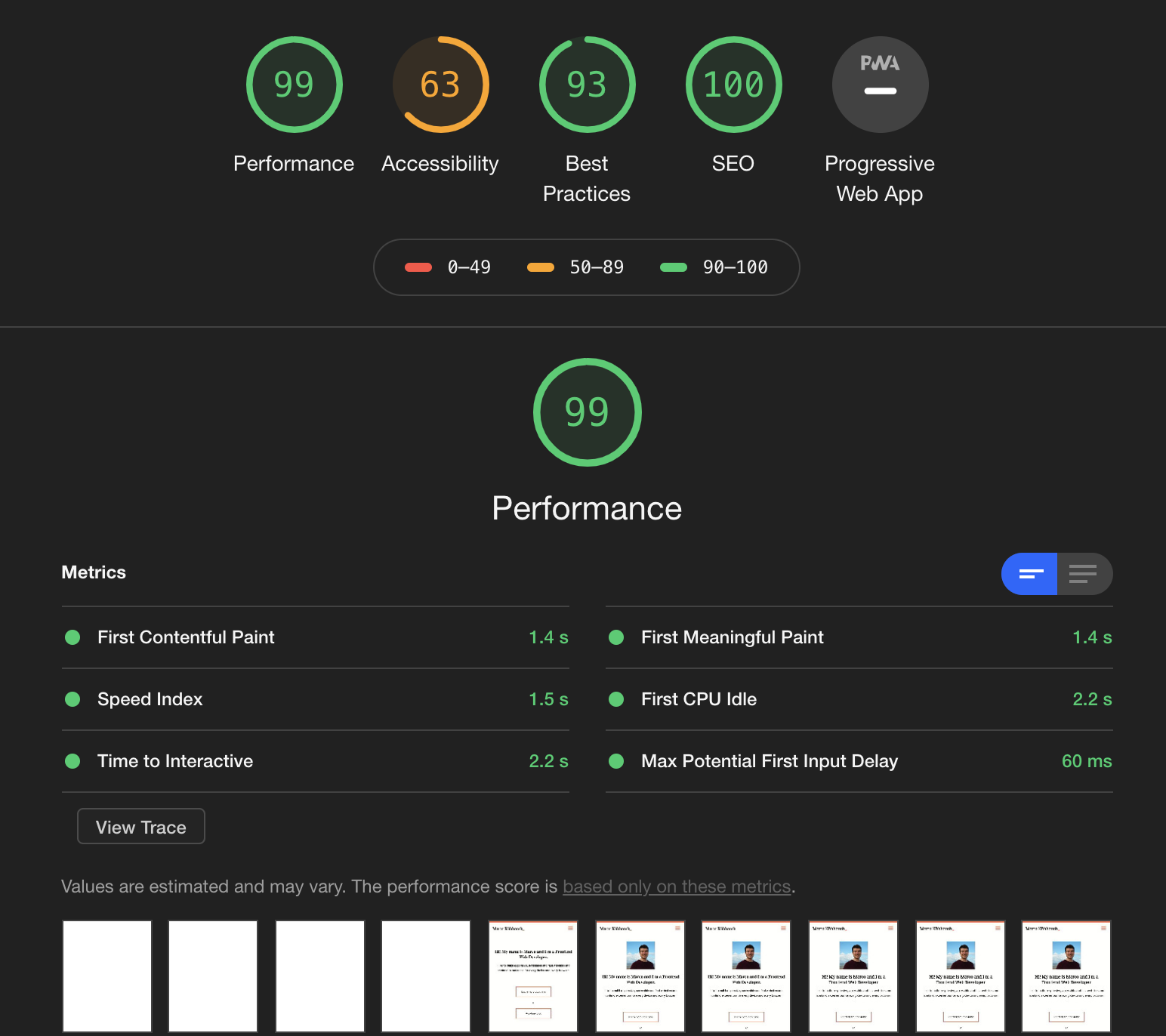
webpagetest
Another tool to verify the perfomance of your React application is webpagetest.org. After you enter a URL and start the test, it returns a test result and grades specific parts of your application. It is also pretty useful in finding problems and ways to improve the performance.
The Biggest Problems
Time to Interactive (TTI)
In case of React applications where a lot of JavaScript is involved, often the time to interactive identifies itself as the biggest problem. TTI means how long it takes a page to become interactive.
The TTI gets slowed down by a few things. The ones which are directly related to a lot of JavaScript code and therefore React are:
- too much main-thread work
- an excessive DOM size
- too much JavaScript execution time
To summarize this: When a user navigates to your page and can not click around for a few seconds, because your JavaScript is not fully parsed, compiled and executed, this is bad.
Especially when you are using server side rendering where the user already can see your page but not interact with it yet.
Hi Friend!
If you enjoy my writings and learn something from them, you can consider to support me! One way of doing this is just as easy as buying me a Coffee!
Thanks so much! This means a lot to me and is a great way to support my work.
☕️ Buy me a coffee ☕️This all happens because your browser has to execute too much JavaScript at once, because certain scripts are blocking, because you just want to do too much at once in your code.
Uff. This sounds a little exausting. We need solutions. Let's tackle the problems one by one.
And how to solve them
Removing DOM Nodes
Perhaps the easiest step to improve the performance of your react application is to reduce the amout of DOM Nodes. If you hide a lot of your components with CSS, check if you can render them conditionally instead.
This decreases the size of the DOM which means less components need to be rendered, which means less JavaScript needs to be executed.
This will especially be helpful, when you have a long list of items, render all of them, but show only the first 5 initially. Robin Wieruch has a great article on conditional rendering in React.
lazy-loading images
If you load twenty images initially, which are located at the bottom of your page, meaning the user can't see them at first glance, this is a lot of wasted time and potential.
Instead you can detect when the user gets closer to the images and then render them. Because that's the point where you actually need them. The npm package react-lazyload makes this surpringsingly easy.
This results in executing less JavaScript code but it also solves another very common problem: too many http requests.
So its a good idea in general to only render and show the code the user needs to interact with your React app initially, instead of just rendering everything.
code-coverage
Chrome offers the opportunity to detect unused code in your application.
The code coverage tab is located in the Chrome DevTools. You can find it in the command menu when you type coverage.
It can track a whole reload of your application and is still tracking and updating the code coverage when you're interacting with your application.
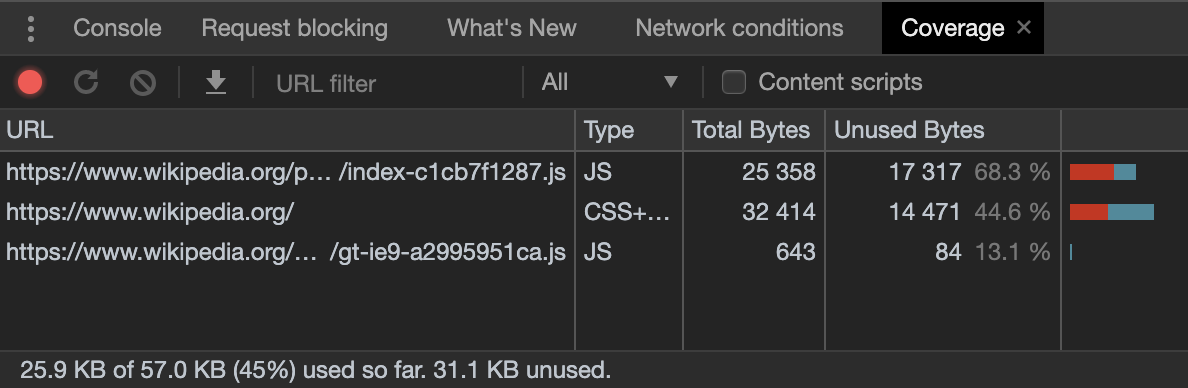
This is another super easy quick win, which can help you to improve your performance by removing unused code.
code-splitting
In a large and complex react application code-splitting is possibly one of the best ways to improve your performance.
The idea of code-splitting is to split your code in ways it is needed in your application and therefore render only the code which is needed for the current UI.
Imagine having a Landingpage and a page where you show some articles, let's call it blog. Does the blog need to download and execute code which is only needed on the Landingpage? No!
So you can use clever tools, who are capable of detecting where your code is actually needed and split it up. That's code-splitting.
One of these clever tools is React.lazy. You can read and learn more about it in the React docs code splitting section. Please note that React.lazy is not available for server-side-rendering. Code-splitting in a server rendered app can be achieved with Loadable Components.
React Profiler
The React Profiler is another useful tool to gain more insight about what your React app is doing and why. It is part of the React Browser Plugin and can be located in the DevTools.
When you profile your app it collects timing information about each component that is rendered. It also shows how long a specific component took to render, if it needed to be updated and so on.
So you can either see if a component took way to long to render or identify unecessary rerenders. Both are ways which can help you to identify performance bottlenecks.
Chrome Performance Analyzer
Another way to collect information about your performance is the Chrome Performance Analyzer. It's also located in the Chrome DevTools and lets you record the load performance of your app. This is the place where you analyze your loading time in to the deepest. It just has so many options.
Take your time to read through the documentation of this performance evaluation tool.
It makes sense to spent more time to fully understand what this tool is capable of. It can totally help you boost your performance because it shows you everything that's happening with your JavaScript.
Bundle-Analyzer
The Webpack Bundle Analyzer is a npm package which "visualizes the size of webpack output files with an interactive zoomable treemap". To use this package your application has to use webpack for the bundling of course.
This Analyzer is such a great tool. It shows you exactly what files you give out to your users, how big they are and also which files should absolutely not be in your bundle.
In case of the large and complex web app I was working on, by using this
analyzer we realized that some packages where depending on the whole lodash
library which is a lot to include in to your bundle if you actually just need
one functionality of it.
Conclusion
All these steps are great and helpful ways to find out why your React application is slow and how to change that. You don't have to implement all of them, maybe already one of them will help you speed up things. I hope you could learn something here and if you know more ways to boost the performance let me know!
Sources:
- https://developers.google.com/web/tools/lighthouse
- https://developers.google.com/web/tools/lighthouse/audits/time-to-interactive
- https://www.robinwieruch.de/conditional-rendering-react
- https://www.npmjs.com/package/react-lazyload
- https://reactjs.org/docs/code-splitting.html
- https://www.freecodecamp.org/news/taming-performance-in-todays-web-app-with-lighthouse-webpack-and-react-loadable-components-b2d3fa04e0ab/
- https://reactjs.org/docs/optimizing-performance.html
I hope you enjoyed this post and learned something new. If you have any questions, feel free to reach out to me via Email.
If you want to support me, you can buy me a coffee. I would be very happy about it!
☕️ Buy me a coffee ☕️I wish you a wonderful day! Marco